Rollback a deployment
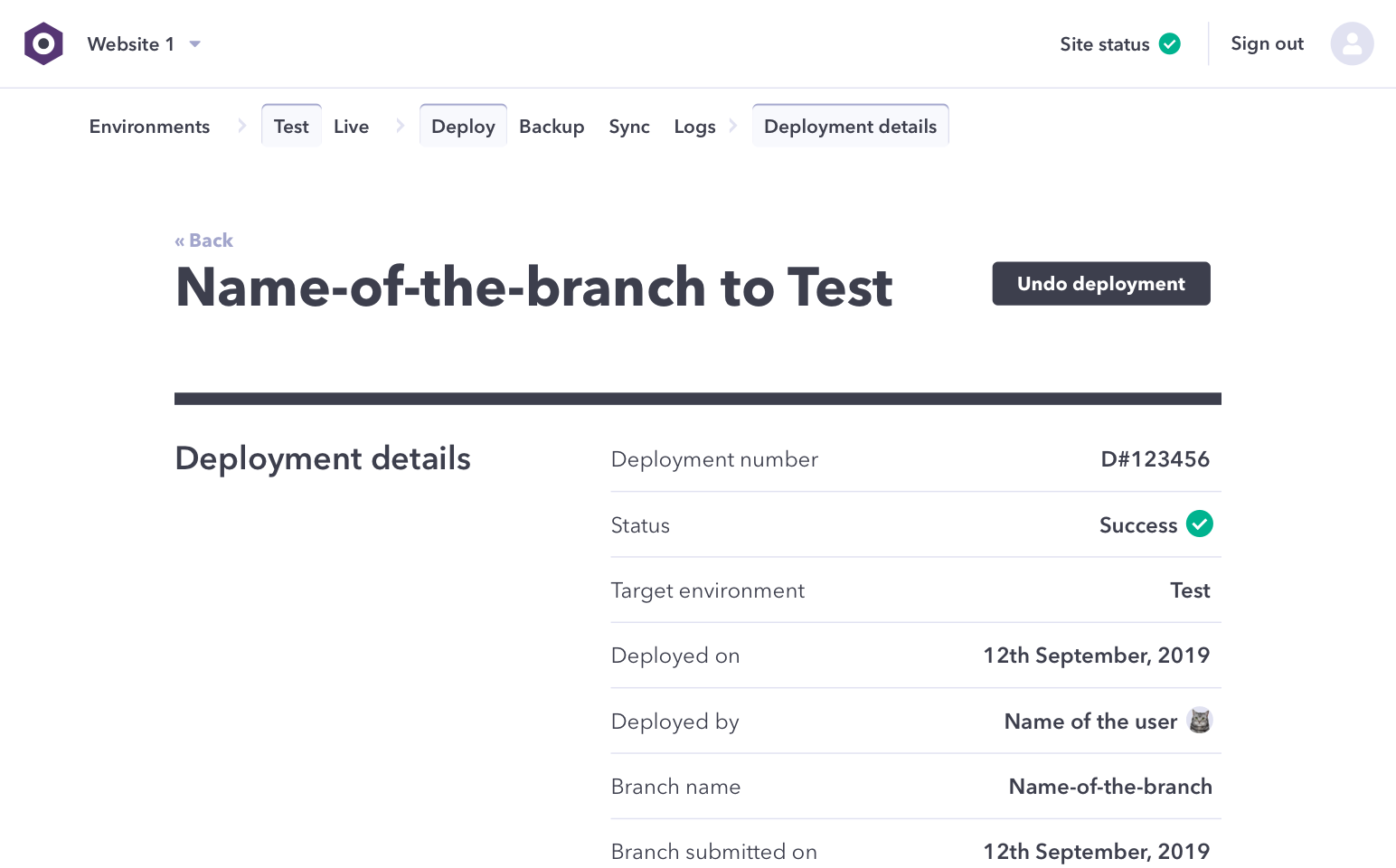
Rollbacks are like a deployment "undo". A rollback can be a quick and easy way to fix any problems with your most recent deployment.
Select a site
From the WebOps Dashboard select your desired site to load the Environments page.
View deployments on target environment
Click the Deployments link in the environment section you want to roll back.
View your most recent deployment
On the deployments list you will see a list of your deployment history. If the system is able to automatically rollback your last deployment, it will be marked "undo available". Click on the deployment from the list to view more information about it.
Click "Undo deployment"
If the deployment is available for rollback you will see an "Undo deployment" in the upper right of the page. Click the button, then confirm to begin the rollback process.

