10 easy website content audits you can do online today

Auditing your website’s content can be daunting. It’s long. It’s arduous. And there’s no guarantee you’ll get results with any kind of clarity. And there are nearly as many ways to approach a content audit as there are content auditors.
But there are plenty of micro audits you can run automatically that can improve your content quality (and content ROI) with a minimum of effort.
In this article, we show you how to do some of these with our auditing tool, OnPoint Content Auditor. OnPoint Content Auditor crawls and analyzes all pages on a website, calculating many metrics beloved of human content auditors everywhere.
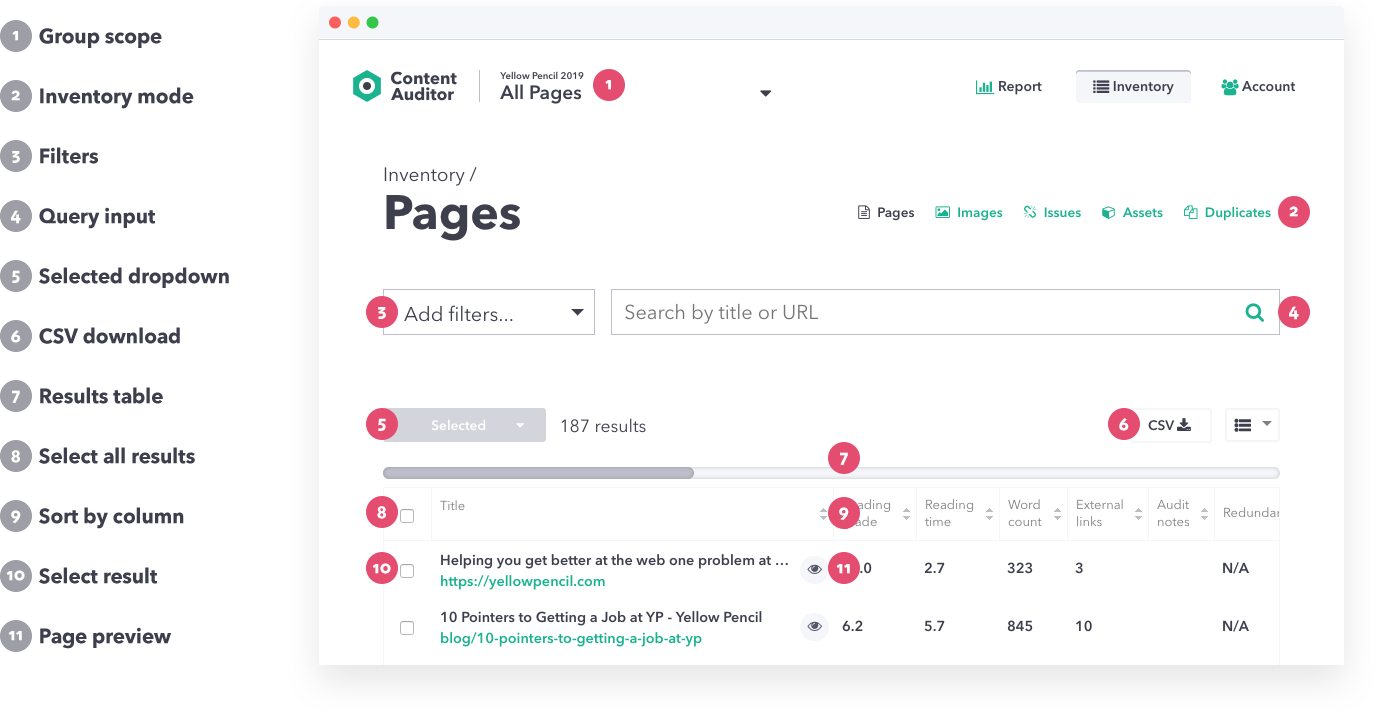
Content micro audits
Here’s a list of quick and easy content audits that you can complete in one day. These aren’t full audits, so we’re calling them "micro audits".
Content missing important elements (page title, etc)
This falls under what some call a "technical SEO audit" (Search Engine Optimization). When metadata like titles and descriptions are missing, pages don’t SEO so good. Depending on how your website works, addressing these issues may require some support from your site’s developers.
Short and thin content
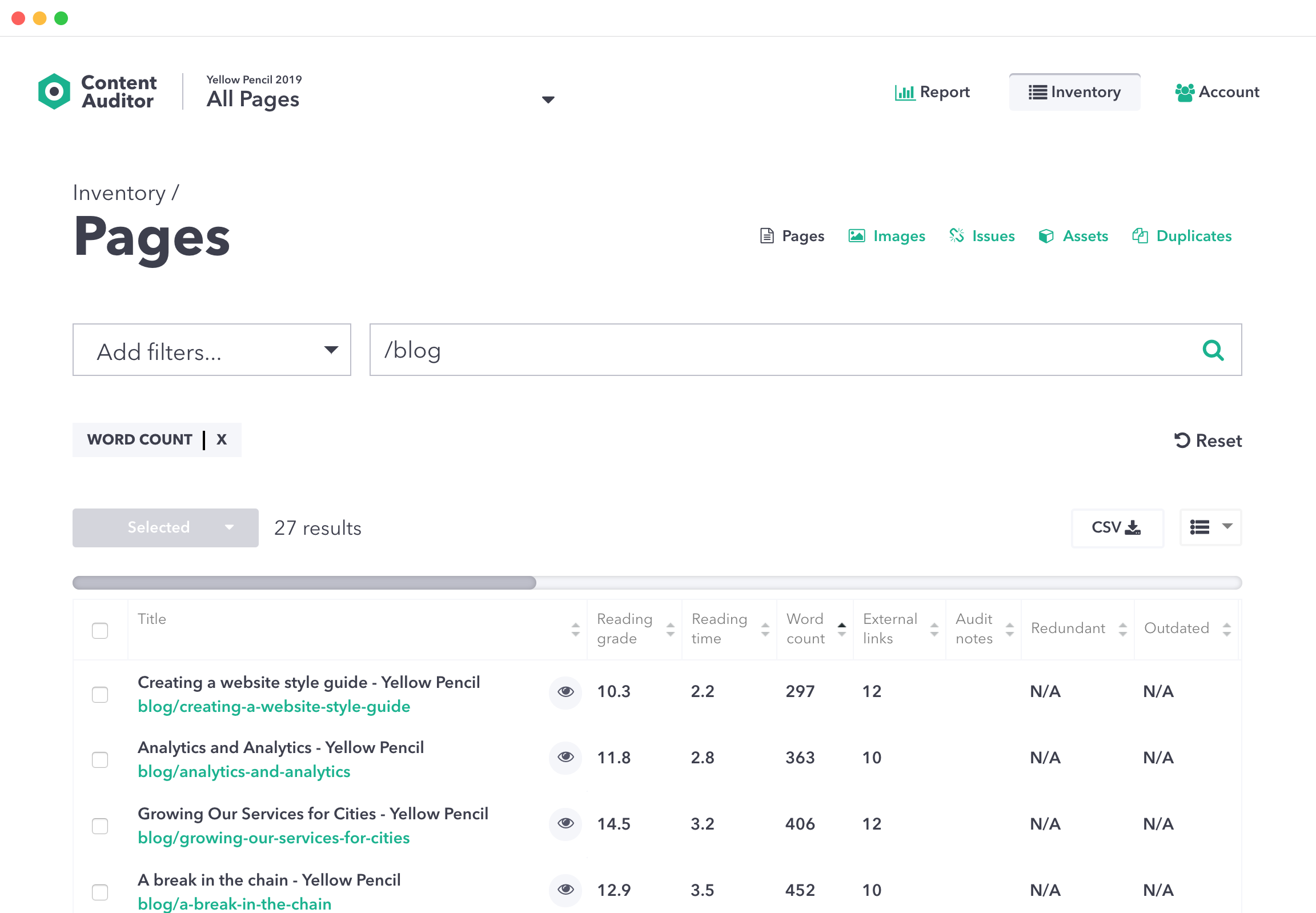
Search engines like Google consider the quality of content when displaying search results. If Google thinks your content stinks, it’s not going to promote it. One of the ways Google judges the quality of content is by how "thin" it is: thin content is seen as having "little or no added value". There are a number of markers for thin content, a primary one being word count. A page with fewer than 300 words is considered "very thin". A page with a word count of 300 to 750 words is "nominal" and a count above 1,000 is "optimal".
To find potentially thin content on your site, sort your inventory by word count and you’ll be able to spot it right away ( the "up" arrow sorts from small values to large ). Alternatively, if you’re looking for content within a specific range, use filters to find exactly what you’re looking for.
Thinness isn’t limited to length alone, however. If your content lacks substance or is a direct copy of content found elsewhere, Google will consider it "thin". Making low value content longer won’t improve its quality.
Difficult-to-read content
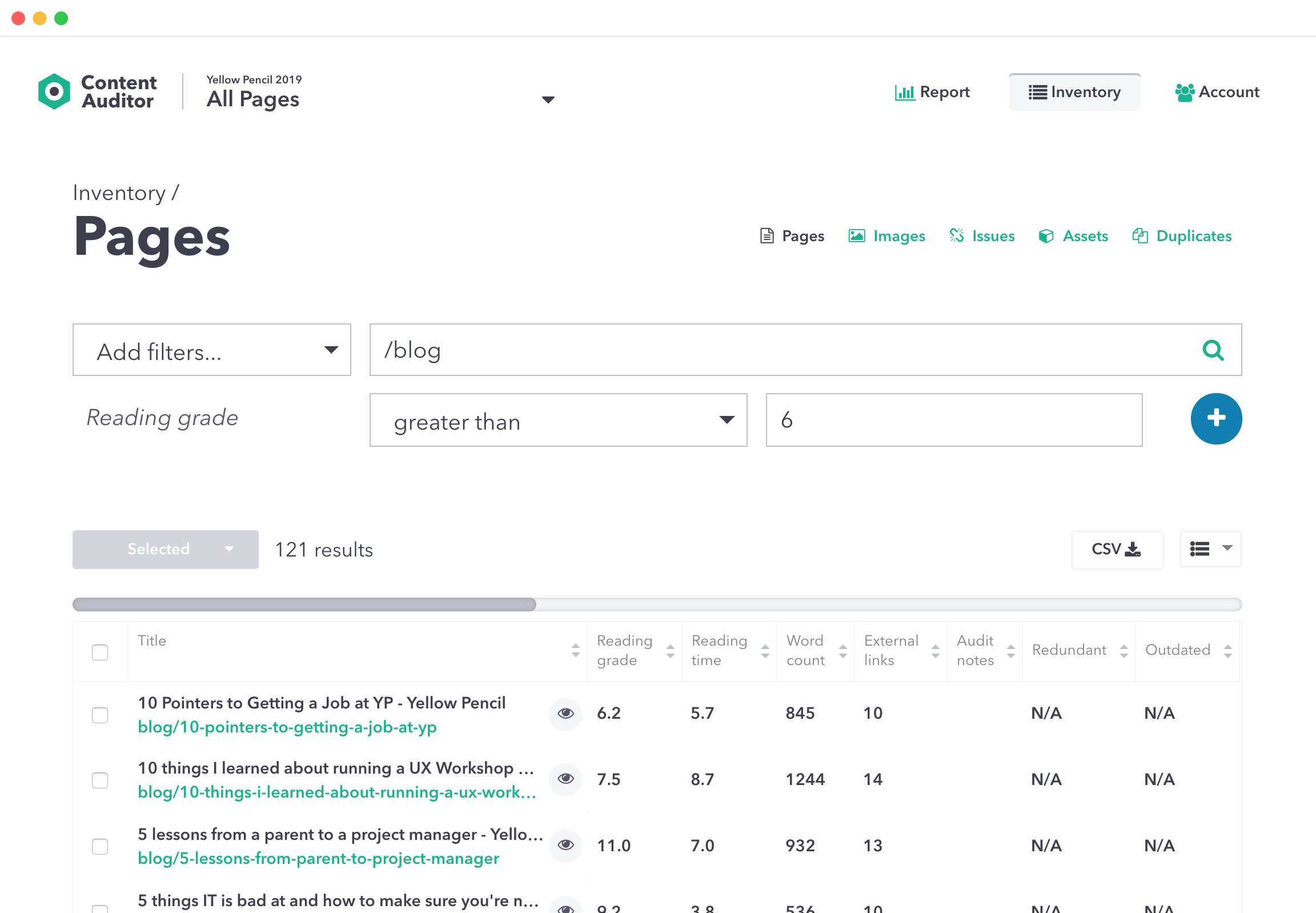
Reading grade and Reading ease are two ways we rank a text’s readability. Content Auditor uses the Flesch-Kincaid readability test to calculate these rankings. Reading grade measures readability in terms of the number of years of school you would need to read a text. Reading ease is scored on a scale of 0-100. Sort your inventory by either of these columns to identify content above a grade 6 reading level. The content on these pages is probably in need of a rewrite.
If you’ve got Google Analytics on your site, you might want to check how much traffic these pages are getting before spending the time to rewrite them. ( See "Advanced micro audits" below for more info on how to audit with Google Analytics data. )
Simplifying your writing doesn’t mean dumbing it down. Ernest Hemingway regularly wrote at a grade 4 level—yes, 4—and he’s considered one of the premier writers of the English language. If you want some help writing readable prose, try out http://hemingwayapp.com. It’s free!
This article is written at a grade 6 level. Why grade 6? In the United States, the average reading level is somewhere around grade 7 to 9. But that means a huge chunk of readers could fall below that number. And most everyone, even highly-educated people, prefer to read at least 3 years below their ability.
Server errors
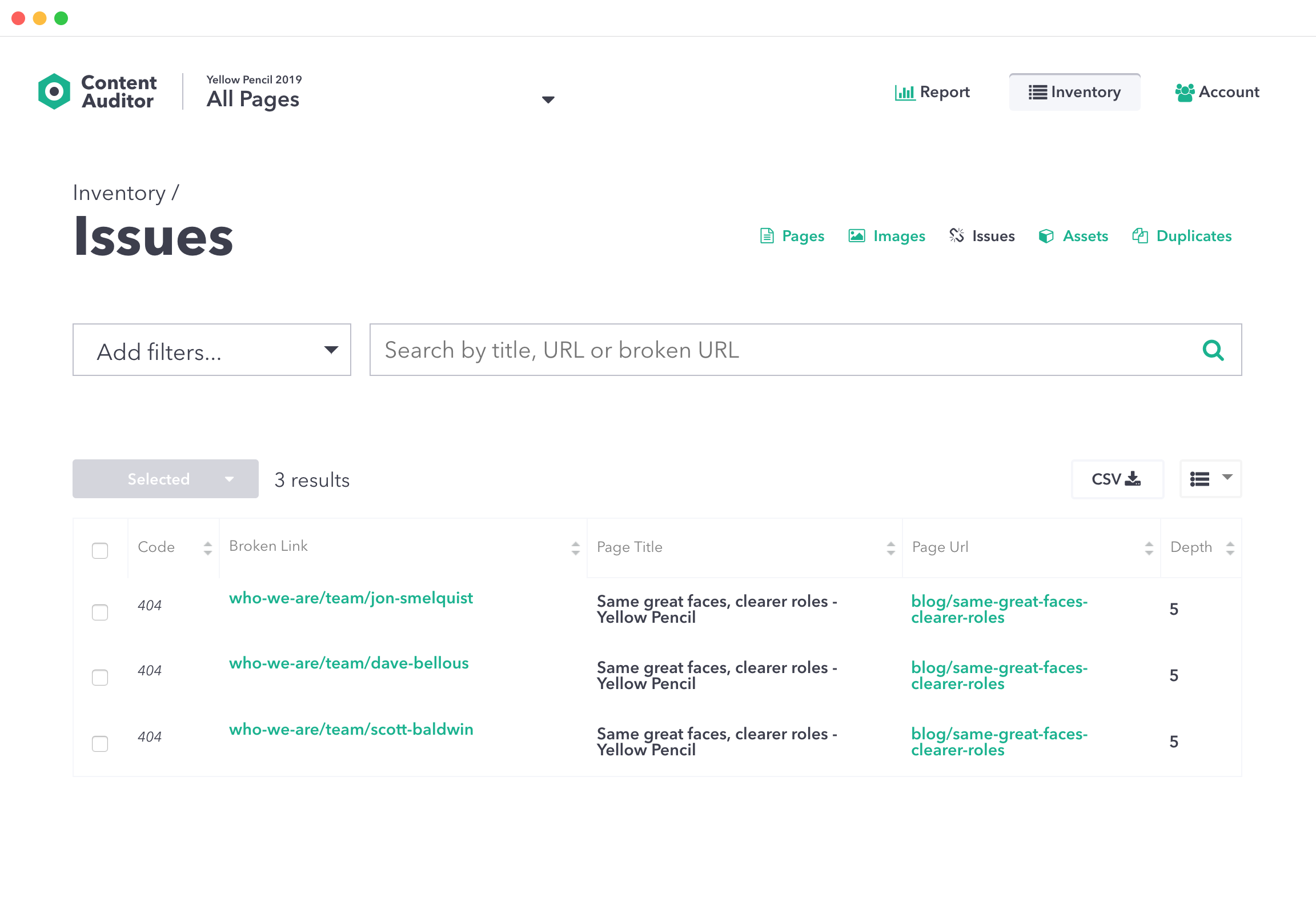
In the inventory page, go to the issues view to see a list of all pages that returned an unsuccessful server response code. Server errors indicate that something went wrong when the server tried to display the page to you. If you’re a regular internet user you’ve probably seen your share of 404 errors, which indicate that a page wasn’t found. Server errors can harm your search engine rankings and have a negative impact on your users’ experience. Ask your website’s technical gurus to help solve these issues.
Add Google Analytics data to your content audit for even more powerful insights
If your site tracks analytics data, you can couple that data with other findings to get even more insights. Our Google Analytics (GA) integration lets you import data from any GA property and view it as part of a site’s Inventory.
For instructions, scroll down to "Importing Google Analytics data" on our tutorials page.
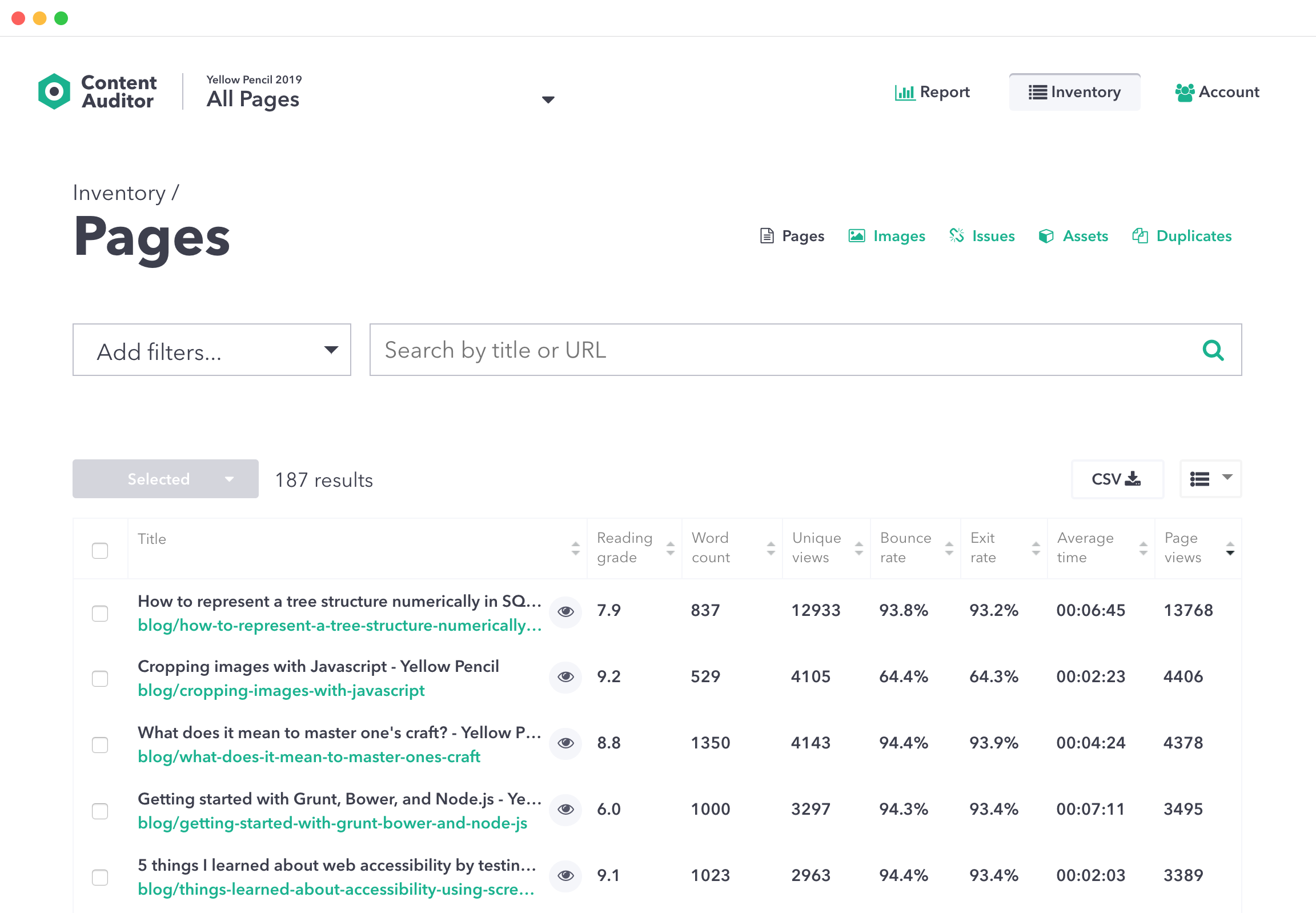
Identify content to remove
Here’s an unpleasant truth for content hoarders: The more content you have on your site, the less likely users can find what they need. Part of a good audit is figuring out what content to take out, so your readers can find the good stuff.
When looking for content to remove, look for the following attributes:
Low-traffic, high bounce rate:
Not many visitors get here and those who do leave right away. Review the page. If it’s not essential, turf it. If it is essential, it needs to be reworked, possibly as part of an overhaul of the site’s navigation structure, or information architecture.
Low-traffic, high reading grade:
This is content that has poor readability and isn’t visited often. If it’s poorly written and doesn’t get much traffic, ask yourself why it’s there. Usually, these are prime candidates for the trash. And you’ll save your writer valuable time! (Says the writer.)
High bounce rate, high reading grade:
You’ll have to use some judgment here. Are people bouncing because the page doesn’t contain the content they need? Or are they bouncing because the content is too difficult to read? If the content itself isn’t valuable, you have another page for the burn pile. If the content should be valuable, flag it for a rewrite.
Speaking of which…
Identify content to rewrite
Some content can be saved, or is just necessary. Rewriting (or rather, rewriting well) takes longer than pressing the Delete button, so check for content you can delete first. After you do, here’s what to look for.
High traffic, high reading grade:
The juicy one. High traffic is a clear indication that people are interested in the content. And the poor readability score means the content is ripe for improvement. Improving this content will make your readers very happy and might even make them want to share it. If you’re going to rewrite anything, start here.
Time-on-page is lower than reading time:
That is, the auditing tool calculates that it takes X minutes to read a piece of content, but visitors leave it before X minutes are up. While they might have found what they need, it’s possible they just got bored, or found the content too difficult.
This one can be tricky to isolate. In OnPoint Content Auditor, filter the list to see only pages with more than 1,000 words (or some other value), add those to a group, then view only that group and sort it by Time on page.
High traffic, high bounce-rate:
Lots of people come to these pages. But they don’t find what they’re looking for and leave immediately. If these pages provide a high value for your organization, improving them will likely have a big impact.

Not so scary anymore, right? We hope these ideas help you get started next time you’re faced with an overwhelming content problem. Subscribe below for more articles about content auditing.

